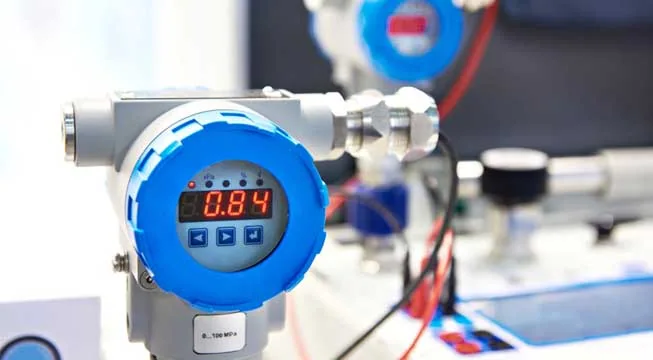Historical Data View
The server maintains a database containing the historical data view of all reported readings. The data may be viewed as a graph or a table view. Select which data values to display and the time range to view. The selected data for the configured time interval may be exported to a .csv file by clicking the “Export” button.
Default View
A user can configure the default trend view they which to see when they open the view for a RANGER. Simply configure the desired data to display and the desired default time display and click the “Set as Default” button. This view will be saved and be the default view for your account for that RANGER device