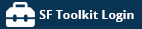Factors to Consider in Determining the True Range of a Wireless Sensor Control System
A common question among users considering a SignalFire wireless telemetry network or similar wireless sensor control system is “What is the Operating Range?”. For this discussion, operating range is the distance over which a wireless networked system can perform.
Transmitter power, receiver sensitivity, radio antenna, and topography factor into determining operating range. While many wireless system suppliers specify operating range under ideal, line-of-sight conditions, the real world “in-the-field” situations are often anything but ideal. Antenna height, obstacles (trees, structures, etc.), and nearby metal objects can reflect radio waves, affecting the operating range. As manufacturers state operating range under their specific conditions, comparing and even specifying wireless equipment becomes difficult.
Understanding how the components of a wireless sensor control system will work in a remote monitoring and control application can help avoid surprises when it comes time to fielding the system. To ensure users get the expected operating range, SignalFire specifies its wireless range as a representative of a typical real-world installation. For example, we offer short-range, battery-powered nodes that communicate reliably over a ¼ to ½ a mile distance and high power “stick” nodes that communicate at 3+ mile distances.
Network type is also a factor in maintaining operating range. For instance, as the SignalFire Remote Sensing System operates in a mesh network, any powered device (DC power or Solar system) will automatically form a point in the mesh and forward messages for other devices. In this network, one or more longer range nodes are typically located near a cluster of shorter range nodes. Any shorter range node that cannot communicate directly with the gateway will automatically route messages to the nearby longer range node. Because data moves from node to node toward the gateway, placing intermediate modules in the system can extend the range. With a mesh network, adding a node to serve as a fallback repeater in the communications network can work around unexpected issues or extend the system range.
Once specifying the right wireless equipment, the following installation guidelines can help ensure its reliability over specific distances:
- Antenna Height: The higher the better. The nodes (that interface and collect data from sensors) and the Gateway (that serves as the processing hub of the control system in transmitting and formatting data to the control center) should both ideally be at least 10 feet above the ground. The Gateway and all nodes should NEVER be less than three feet off the ground as anything less than this will cause a significant reduction in range.
- Optimize Line of Sight – Mount the nodes, so that they have the best possible line of sight to the Gateway or neighboring node.
- Avoid Proximity to Metal Objects – The Gateway and nodes must be located at least 12 inches away from any metal object including piping and conduit. The furthest distance is best.
- Eliminate Interference from other Radios – While the SignalFire system is a frequency-hopping radio and does its best to avoid interference, mounting the SignalFire gateway and nodes away from other 900MHz radio antennas eliminates interference. It is best to mount the SignalFire devices directly above or below the other system’s antenna, not to the side of it.
Using these tips can help you to determine if your wireless sensors control system will communicate over a particular range. In applications with many obstacles or other factors that can limit operating range, a site survey may be necessary to prove out the communications.
Read how Mesh Networking Overcomes Limitations of Older Telemetry Systems
Find out more about SignalFire Wireless Telemetry Systems at www.signal-fire.com.
0 Comments
Leave a reply
You must be logged in to post a comment.